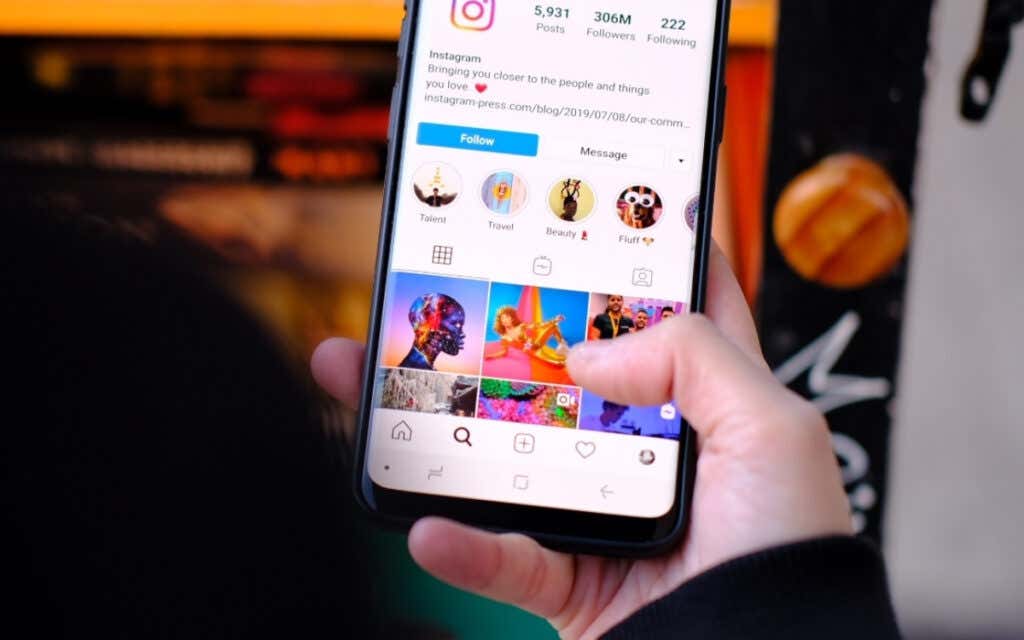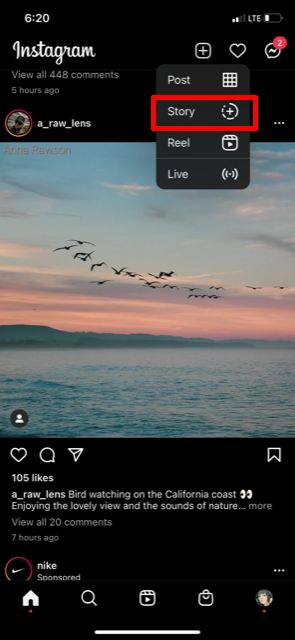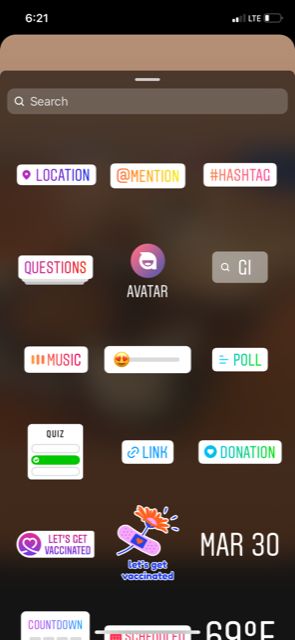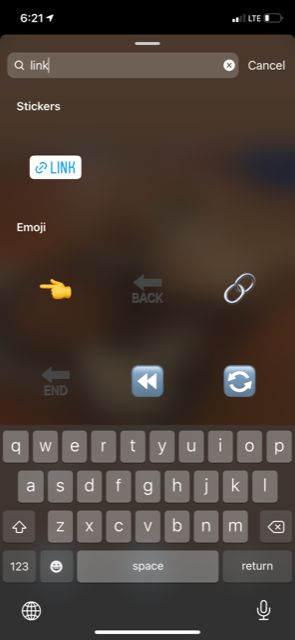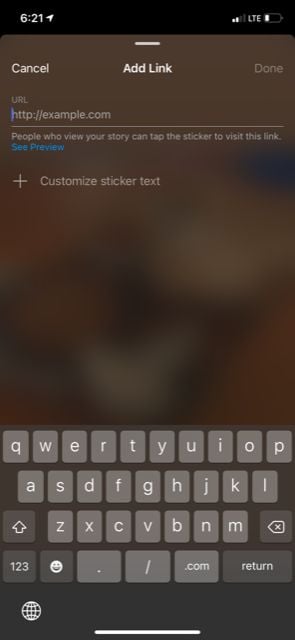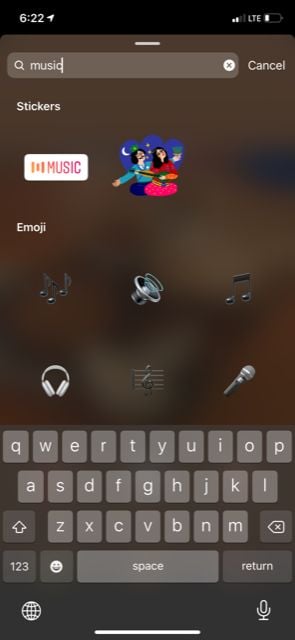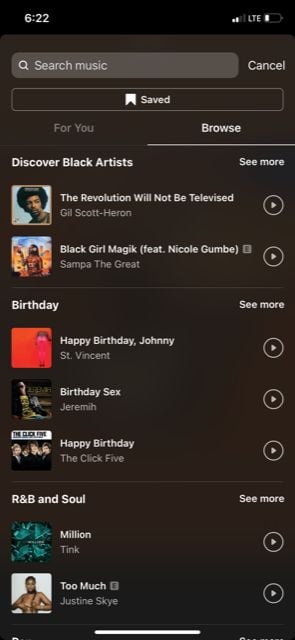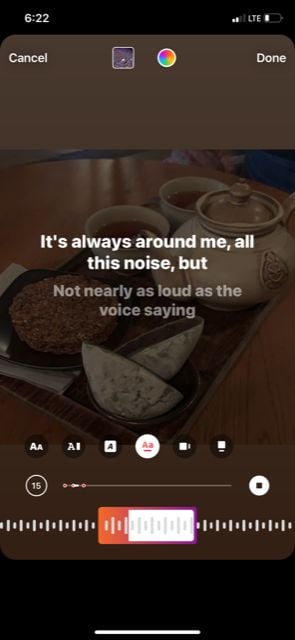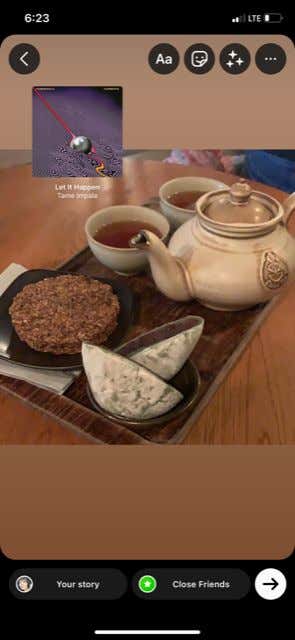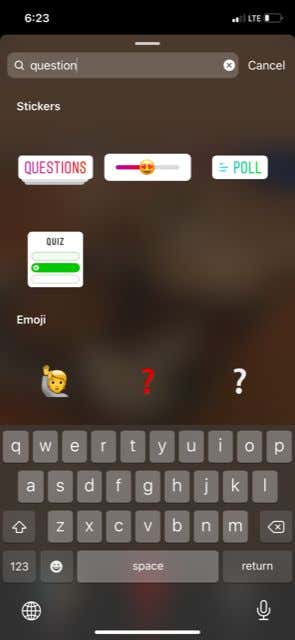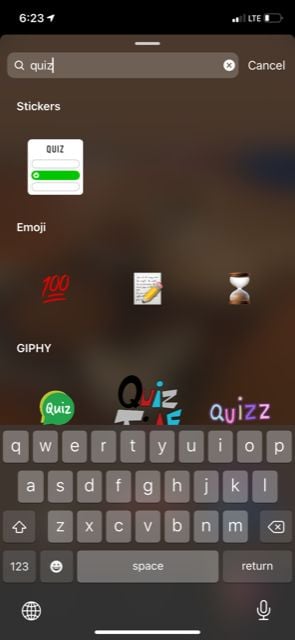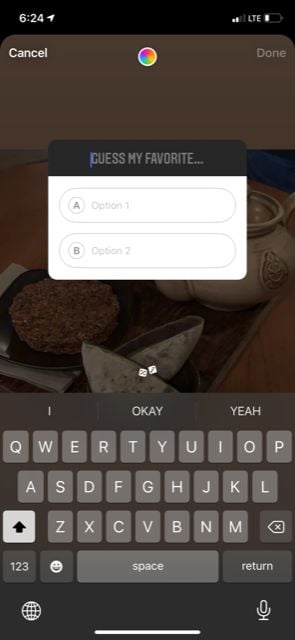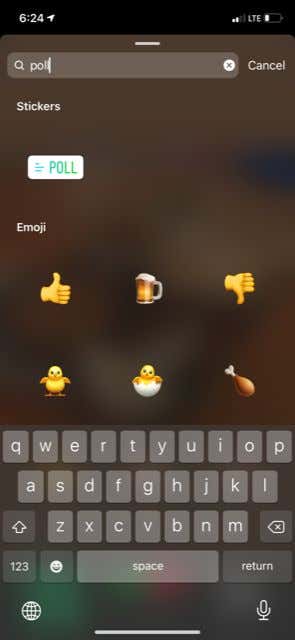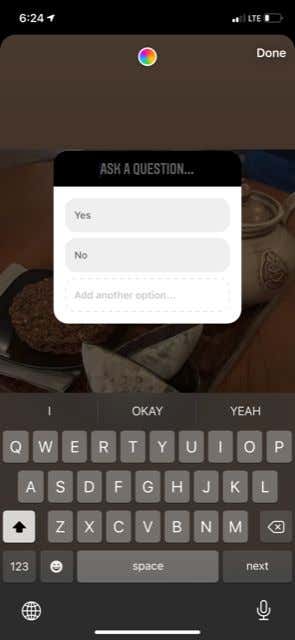Make them more engaging and fun
The Instagram stories feature is a great way to keep your followers updated on happenings throughout the day that you don’t necessarily want in your Instagram feed. Stories can increase engagement with your social media profile, too, if that’s what you’re after. Thankfully, making good stories for Instagram doesn’t have to be difficult. There are many tools available to take your stories to the next level, such as adding links viewers can click, stickers showing your location, the time, and more.
By making your Instagram account stories stand out with extra additions like these, you can make them much more intriguing to anyone looking at your stories. This could result in more likes on your Instagram posts and follows as well, a must for any influencer or brand. In this article you’ll learn how to add these extras to your stories and how to use them.
How to Add Instagram Story Stickers
The sticker tool on the Instagram app can be incredibly useful, as they aren’t all just for decoration. You can add stickers that include the current time, location, temperature, and more. These can help your viewers get more information from your story. Here’s how to add stickers.
- After clicking the plus icon in the top of the screen and selecting Story, choose an image or video to use or tap Camera to take an image.
- Now you’ll be able to edit your story. To add a sticker, tap on the sticker icon in the middle of the buttons in the top right, which looks like a square smiley face.
- From here, available stickers will come up, or you can search in the top navigation bar for specific ones you want to use.
Some useful stickers you can use in your stories include location tags, a username mention, hashtags, a gif, a poll, and more. You can even use the stickers function to add music or a link to your story, which is outlined more below.
How to Add a Link to an Instagram Story
Instagram stories link stickers is an important feature, because it can bring Instagram users to web pages you want them to visit without them having to click away from your story. For brands, it can easily take them to a landing page and boost conversion rates. On Instagram, link sharing is very easy to do directly from the stickers feature.
- Follow the steps above to get to the stickers feature.
- In the search bar, search for a link sticker.
- The link icon will appear in the results below. Tap on the link option, then paste your external link into the URL field. You can tap Customize sticker text to change what the link sticker says. Then tap Done to place the new link sticker in your story.
- You can tap and drag on it to move it, or pinch in or out to make the link smaller or larger.
From there, once you post your story anyone who is viewing it can tap on that link sticker to be redirected to the URL you pasted in. To use link stickers is a great way to direct people to web pages you want them to see.
How to Add Music to an Instagram Story
Adding music to your story can really get attention and make people much more interested in your story. Adding music can also be done through Instagram’s sticker feature, and you can even have the lyrics or album cover displayed on your story as well.
- Follow the steps above to get to Instagram stickers in your story.
- Search in the search bar for the music sticker and tap on it.
- Instagram’s music library will appear. You can use the search bar to look for a specific song, or look under the For You or Browse tabs.
- When you find a song you want to use, tap on it and you’ll be able to edit how the music sticker looks.
- You can choose to add lyrics by tapping on one of the letter icons, or choose to show the album cover and song name.
- You can also choose which part of the song gets played on your story by moving the box in the timeline to different parts of the song.
- When you like how the sticker looks, tap on Done in the top right corner to add it to your story.
If you want to change any part of your music sticker, tap on it to make alterations. You can also delete it by tapping and holding, then dragging it to the trash can icon at the bottom of the screen.
How to Add Questions, Quizzes, or Polls to Your Story
One way to boost engagement on your stories and Instagram profile is by adding in sticker templates that prompt your audience to respond. These are easy to add to your stories, you just need to add in your own text.
To let your audience ask questions:
- Go to the stickers option in story creation and search for the Question sticker.
- Type in a prompt for your audience to ask questions about. You can make it as vague or specific as you like. You can also change the color options by tapping the rainbow circle at the top.
- You can also have users recommend songs to you by tapping on the music note option.
- When you’ve finished, tap on Done to place the sticker.
To add a quiz:
- Go to the stickers option and search for the Quiz sticker.
- At the top of the sticker, you’ll want to type in your question for users to guess the answer to. In the next boxes you’ll want to type in various answers.
- Once you type in two answers, you can tap an answer to select which one is correct. When you’re ready to place the sticker, tap on Done.
To add a poll:
- Go to the stickers option and search for the Poll sticker and tap on it.
- At the top of the sticker, type the question you want to ask your audience.
- In the next boxes, type in answers they can choose from.
- When you’ve finished, tap on Done to place the sticker.
These stickers can help to get users to interact with your page more, and allow you to get information on what they may like to see on your story or profile.
Create Engaging Instagram Stories
Using stickers, adding links, adding music, and other story elements can make your images or videos stand out to your audience. It can help make your story more visually interesting, and get people to interact with you or your small business.
Do you enjoy using any of these Instagram story elements? Let us know in the comments.