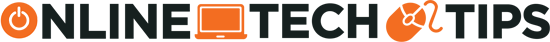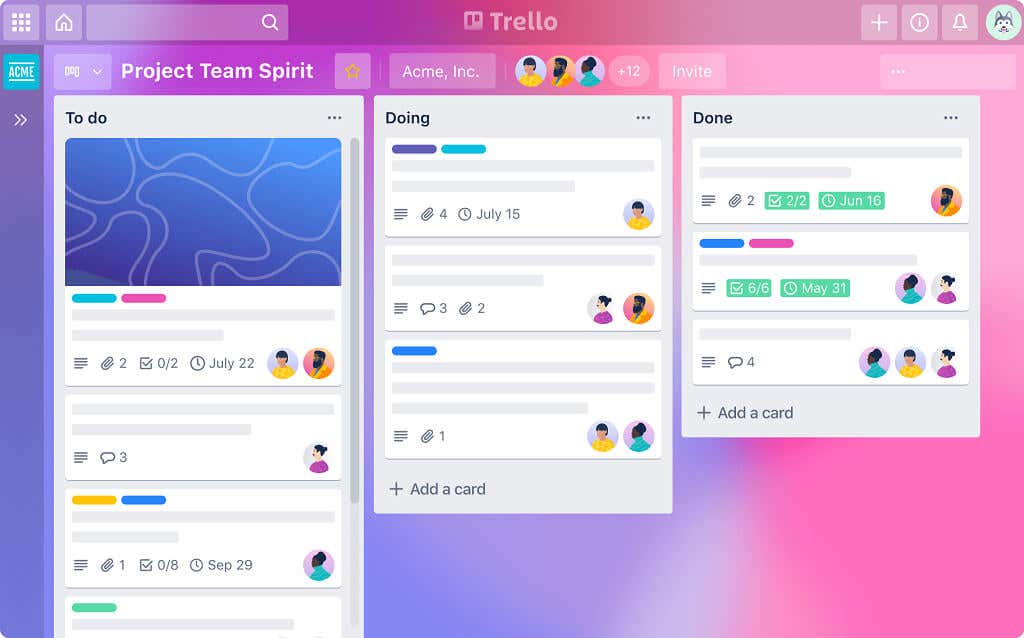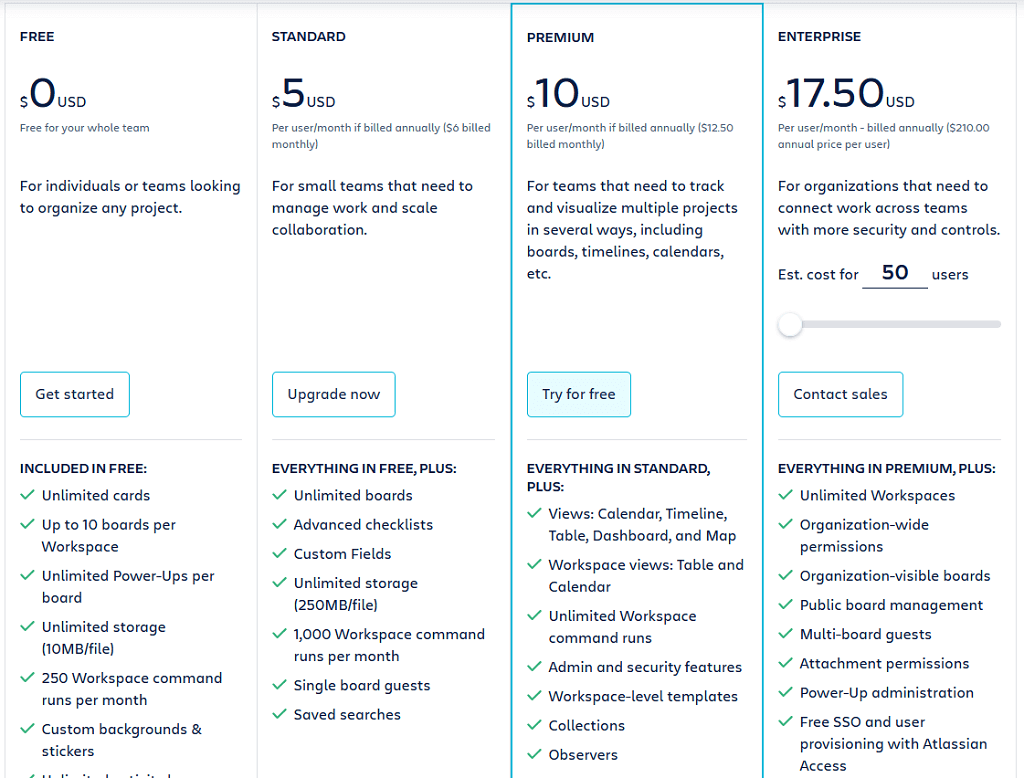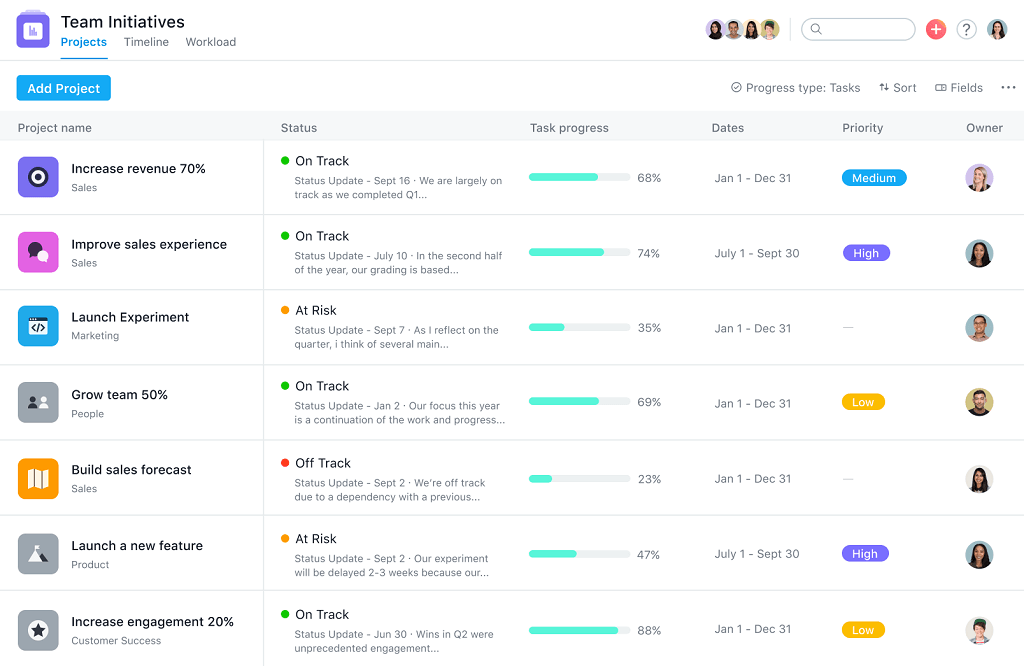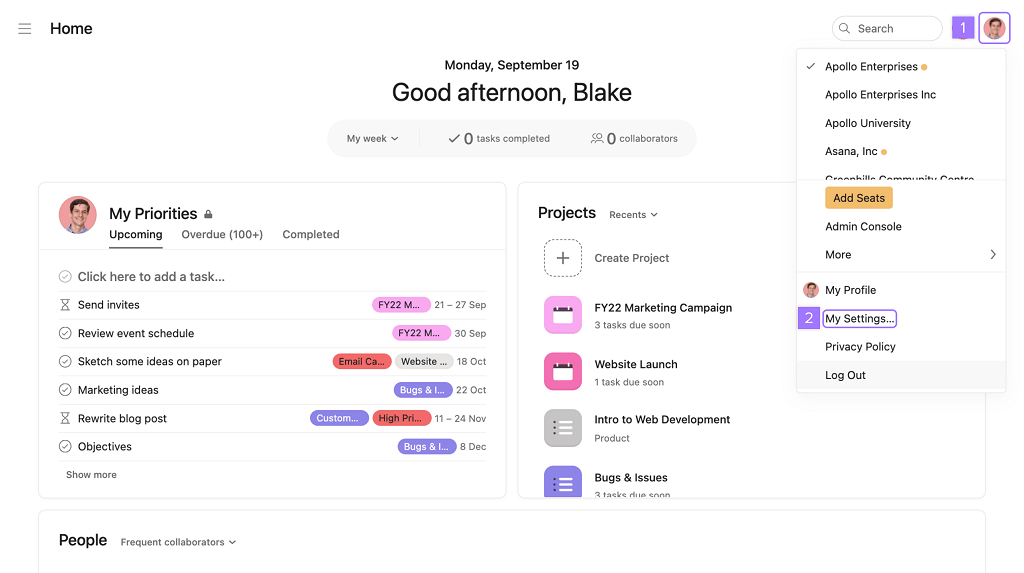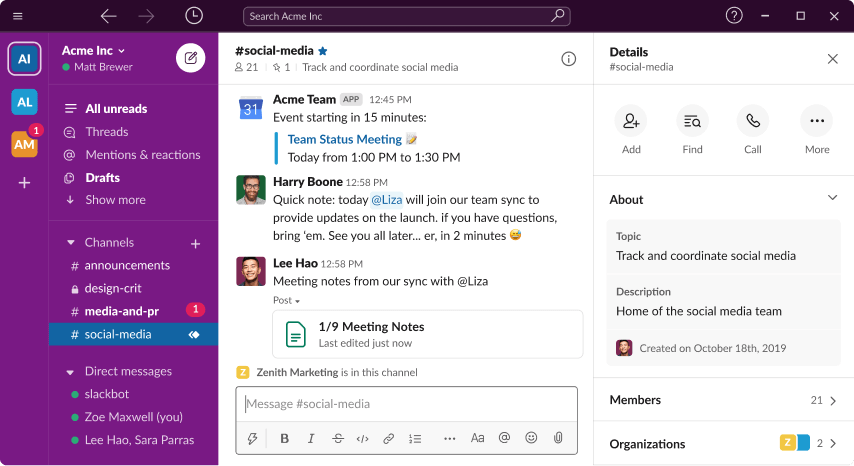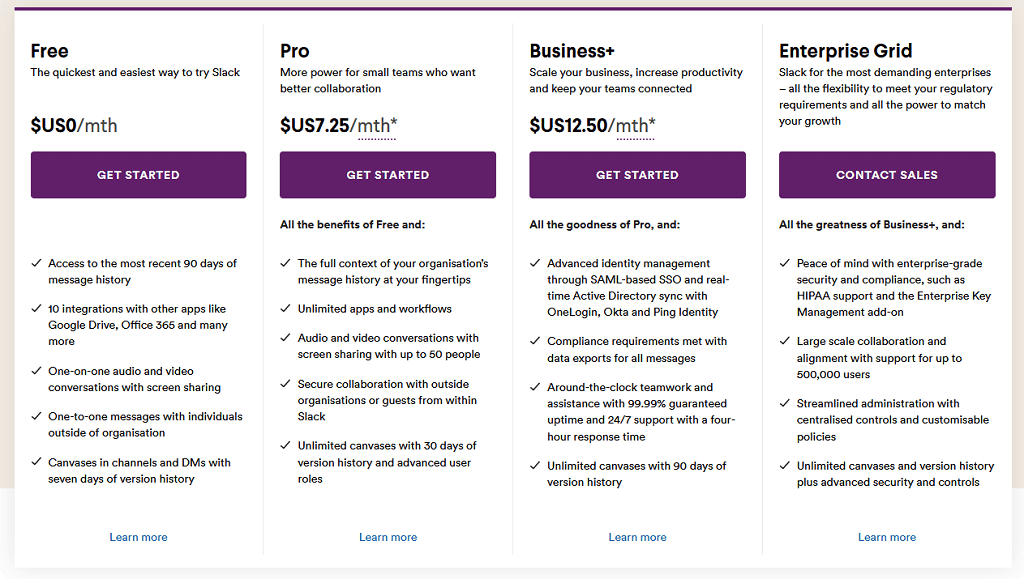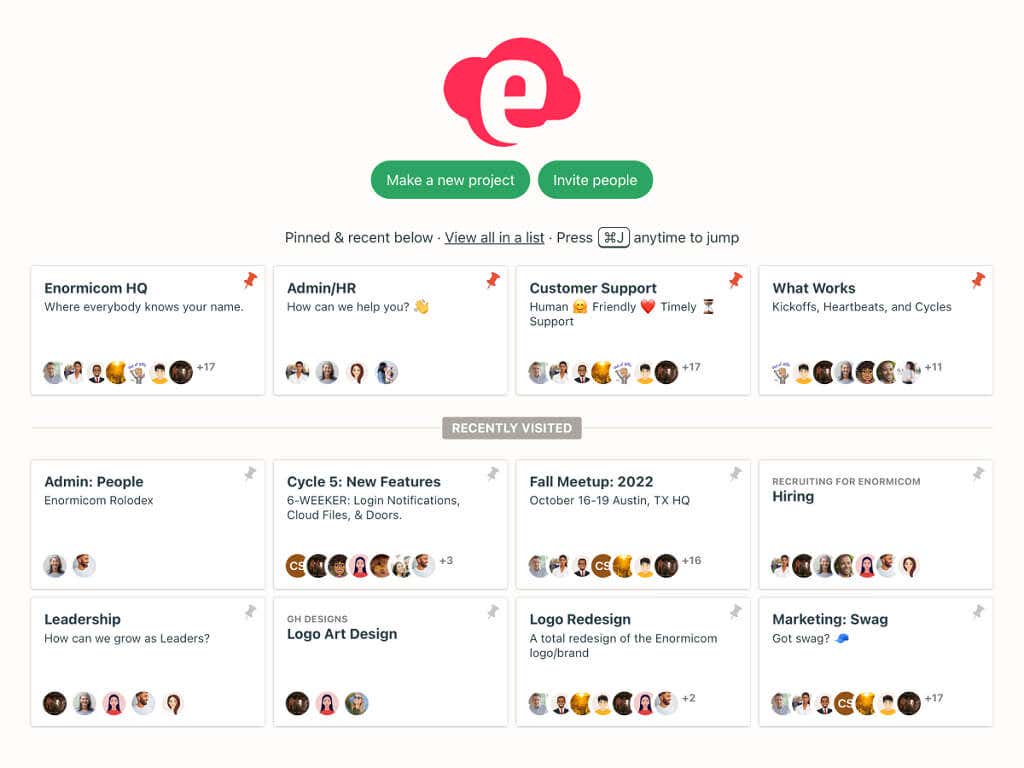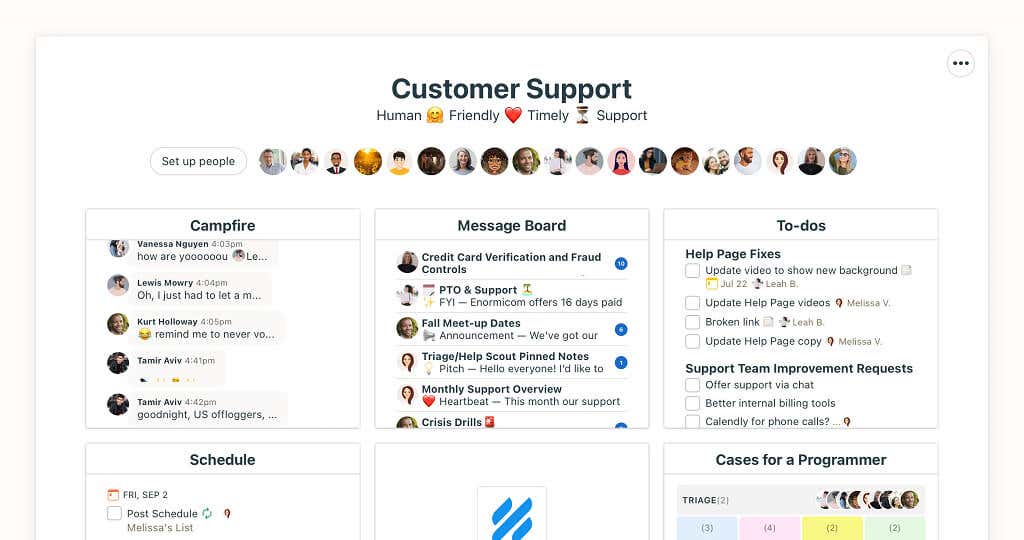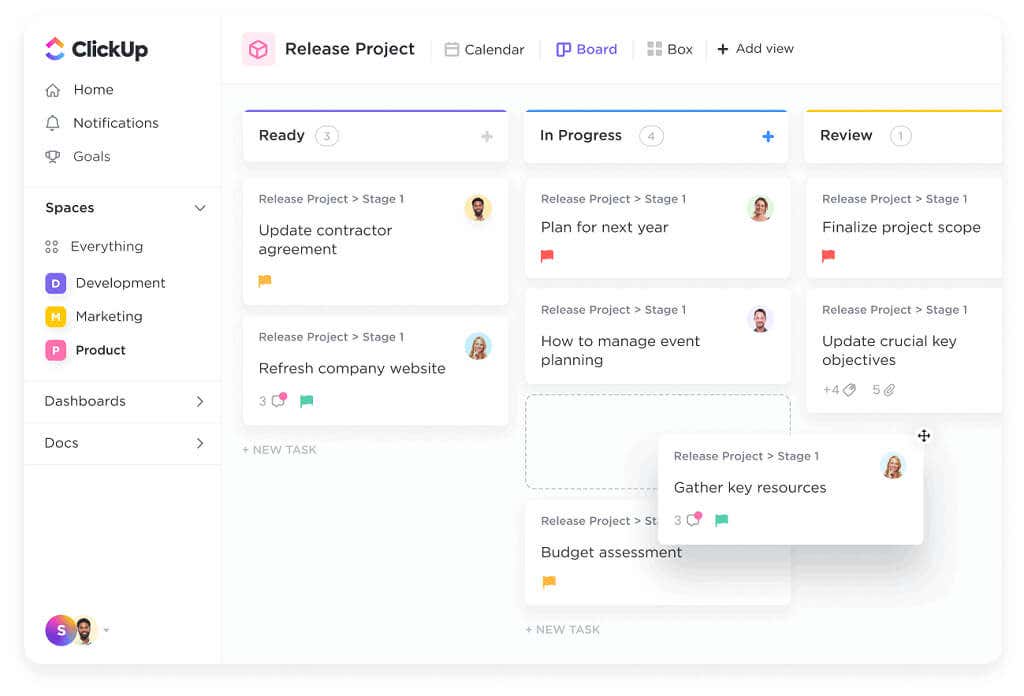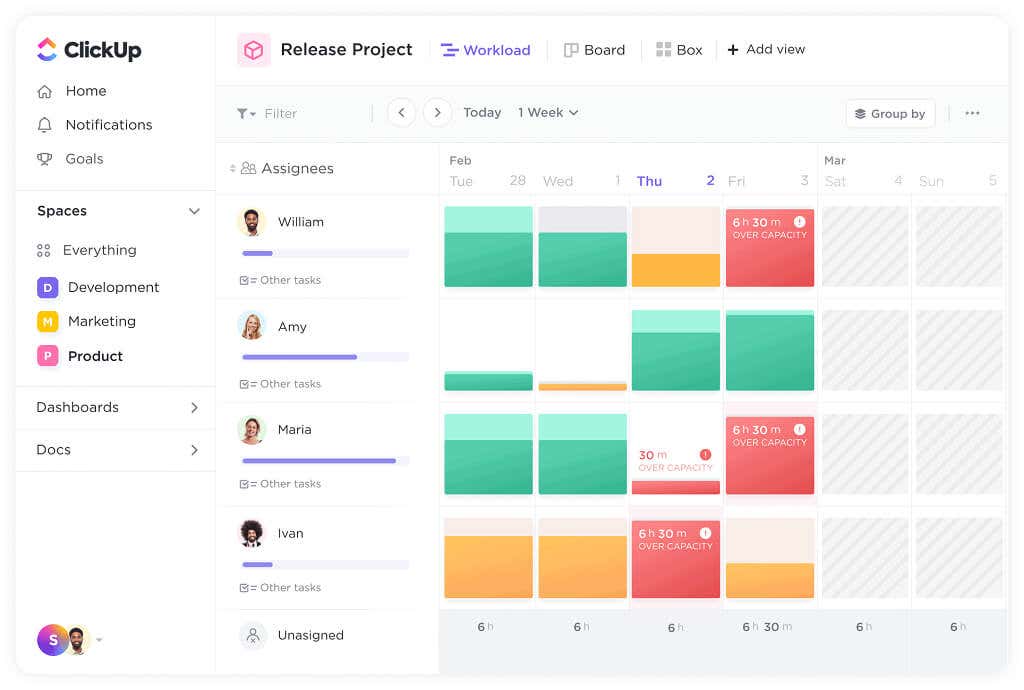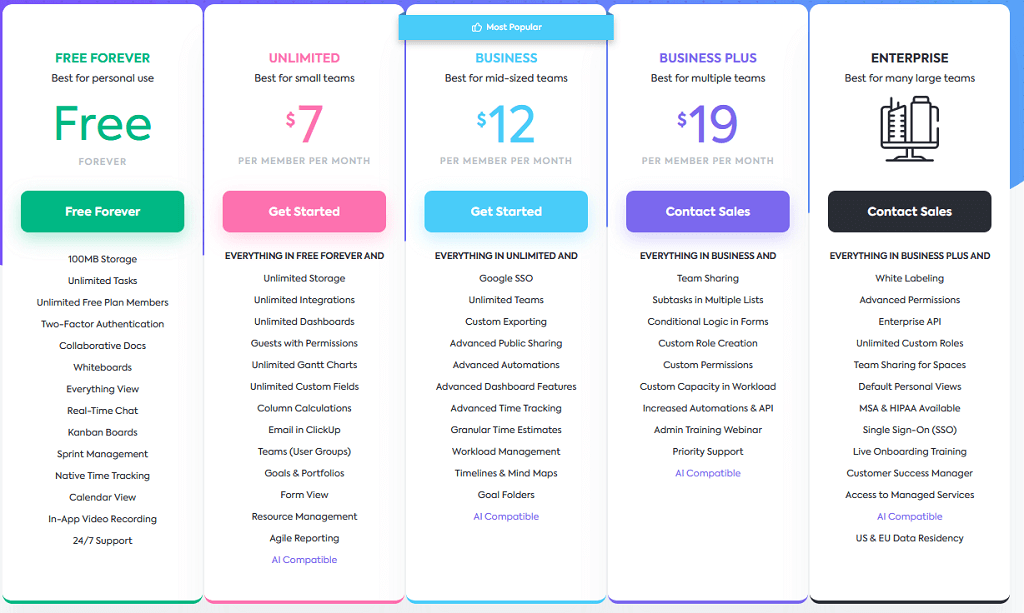Get those projects going full steam
Team management apps provide you with the tools you need to manage your team, collaborate effectively, and improve productivity. They let you track performance, assign and monitor tasks, message team members, and more.
In this article, we’ll discuss the best team management apps on the market today for both small and large teams.
The 5 Best Team Management Apps
Here are the 5 best team management apps:
1. Trello: Simple Task Management for Small Teams
Trello is one of the best-known project management tools for small businesses and startups. It uses a Kanban board system to enable teams to create and organize tasks. Users can add due dates, descriptions, attachments, and checklists to each card and get notifications when team members complete tasks.
Some of Trellos’ key features include:
- Boards and cards. Create multiple boards for different projects, departments, and teams. Then, create a card for each task and customize these with labels, due dates, descriptions, and checklists. Organize cards into lists like “To Do”, “In Progress”, and “Completed” to track progress. Create checklists within cards to break down tasks into smaller, actionable items.
- Comments and attachments. Leave comments on cards to provide your team with updates, ask questions, or collaborate on tasks. Also attach files, documents, or links to cards to provide additional information or resources.
- Notifications. Receive notifications and updates after key milestones to stay informed on projects.
- Integrations. Trello integrates with various third-party apps and tools, like Google Drive.
Trello Pros:
- Very easy-to-use drag-and-drop functionality and a stack of useful features.
- Excellent customer service.
- Workflow automation helps streamline projects and reduce manual work.
- Templates can be used to speed up board creation.
- Can be used as a basic customer relationship management (CRM) tool.
Trello Cons:
- Limited customizability
- No built-in time-tracking capabilities
- Limited analytics
Trello Pricing:
Trello offers four plans:
- Free: Unlimited cards, 10 boards per workspace, and all key features.
- Standard: $5 per user per month (billed annually). Unlimited boards and more advanced features for small teams.
- Premium: $10 per user per month. Everything in Standard, plus features targeted at larger teams with multiple ongoing projects.
- Enterprise: Starts at $17.50 per user per month. For organizations with multiple large teams.
2. Asana: Scalable Management for Teams of All Sizes
Asana is another well-known web-based project management tool that helps teams organize, track, and manage their projects. Asana provides a stack of features that improve collaboration, like task allocation and tracking.
Some of Asana’s key features include:
- Project organization. Easily create project plans and break them down into tasks and subtasks to organize work and track progress at different levels.
- Task management. Create, assign, and prioritize tasks within different projects. Set due dates, add descriptions, attach files, and ensure all necessary information is included where it should be.
- Collaboration tools. Comment on tasks, mention team members, and hold conversations within individual tasks. Asana also provides virtual meeting management tools to improve collaboration.
- Timeline and calendar view. Visualize your projects on a timeline or view them in a calendar to get a clear overview of deadlines and team availability.
- Integrations. Asana integrates with a wide range of third-party tools and services, including Google Drive, Slack, Microsoft Office, and Dropbox.
Asana Pros:
- Regular updates
- Intuitive interface
- Robust communication tools
- Easy customization and cross-platform availability
Asana Cons:
- Many advanced features are locked behind a paywall
- Limited reporting and analytics features
- Can have overwhelming notifications for every activity
Asana Pricing:
Asana offers a free plan and three paid plans:
- Free plan: Up to 15 team members with unlimited tasks, projects, and conversations.
- Premium: $10.99 per user per month (billed annually). Includes Workflow Builder and various advanced features, including Gantt chart view.
- Business: $24.99 per user per month. Adds interdepartmental control features for managing multiple teams.
- Enterprise: Contact Asana for a quote. Includes the most advanced enterprise-tier features.
3. Slack: Best for Team Communication
Slack is a fantastic tool for promoting teamwork through real-time communication. It enables team members to send direct messages, create channels for different projects, share files, and conduct video calls and meetings. It also integrates with dozens of other tools and applications to facilitate effective team management.
Here are Slack’s main features:
- Channels. Easily create channels for different teams or projects and enable focused discussions. Channels can be public or private, giving users control over who can join and participate. Within Channels, people can share attachments and documents and tag other team members for immediate feedback.
- Notifications and alerts. Your team can easily stay updated on important messages and activities by receiving real-time notifications for specific channels, keywords, or mentions.
- Workflow automation. Slack lets you automate repetitive tasks, create custom workflows, and streamline your overall work processes. And this works not just for Slack, but its app integration platform, too.
- Mobile and desktop apps. Your team can easily access Slack from wherever they are with a desktop and mobile app.
Slack pros:
- Real-time messaging and notifications make collaboration easy between team members or entire departments
- Easy customization
- Integration with dozens of other tools
- Mobile accessibility, making work-from-home arrangements a breeze
Slack cons:
- Information overload and a lack of context can occur because of the constant stream of messages, especially with a larger team
- It can be difficult to find key information, even with Slack’s search feature
- The free version lacks some key features
- Constant messaging can be distracting for some team members
Slack Pricing:
Slack offers four subscription tiers:
- Free: One-on-one video conversations, 90 days of message history, and up to 10 integrations.
- Pro: $7.25 per month per user. Adds full message history, unlimited apps, video conversations with up to 50 people, and advanced security features.
- Business+: $12.50 per month per user. Includes everything in Pro, as well as advanced identity management and compliance features.
- Enterprise Grid: Slack’s enterprise-grade plan — contact Slack’s sales department to learn more.
4. Basecamp: Best for Development Teams
Basecamp is another project management and team collaboration app. It acts as a centralized platform for teams to collaborate on projects and communicate with each other.
Basecamp’s main features include:
- Projects. Create individual projects with their own set of tasks, discussions, and attached files. These serve as the central hub for collaboration in Basecamp.
- To-do lists. Create to-do lists inside each project. For each, assign tasks and set due dates. You can also organize to-do task lists into categories with sub-tasks and dependencies.
- Messaging. Basecamp has a real-time communication feature called Campfire which lets team members have group chats about projects. Your team can also leave messages and share updates on a message board for each project.
- Client collaboration. Add clients as external users so that they can weigh in on project discussions and access files.
- Integrations. Basecamp offers several third-party integrations that expand the app’s capabilities.
Basecamp pros:
- Adding clients as external users is helpful for development teams
- Strong privacy and security protocols
- Desktop and mobile app
- Great price structure for large teams and businesses
Basecamp cons:
- Limited customizability
- Can be more confusing to use than some of the alternatives
- Limited time tracking capabilities
- Lacks more advanced features found in Trello and Asana
Basecamp Pricing:
Basecamp is $15 per user per month and includes 500 GB of cloud storage and every feature. Basecamp Pro Unlimited is $299 per month and allows unlimited users, additional cloud storage, and priority support. Basecamp also offers a free trial.
5. ClickUp: Most Comprehensive
ClickUp is a team management and productivity tool that helps organize projects and tasks. It has a wide range of features that improve collaboration, communication, and time management.
These features include:
- Task and project management. Create projects, tasks, and sub-tasks in ClickUp. Organize these into lists and folders for better clarity and assign tasks to individual team members easily.
- Collaboration and communication. Tag your team in comments and mentions or converse with them using the real-time chat feature.
- Workflow automation. Create rules based on triggers to automate repetitive manual tasks and processes.
- Time tracking. Track the amount of time spent on tasks to improve productivity and work management.
- Document management. ClickUp supports file uploads, version control, and document collaboration to improve file management on the platform.
- Dashboards and reports. Use ClickUp’s reporting features to get visual insights into your task and project progress.
ClickUp pros:
- Easily customizable workspaces
- A broad range of integrations
- Accessibility across multiple devices including web, desktop, Android, and iOS
- Powerful document management and file-sharing tools
- Excellent customer support
ClickUp cons:
- Steeper learning curve than some of the alternatives
- Lacks an offline mode meaning you need a constant internet connection
- Complex pricing structure
ClickUp Pricing:
ClickUp offers five plans:
- Free: 100MB storage for docs and files, unlimited tasks and members, real-time chat, calendar view, and many more features.
- Unlimited: $7 per month per user. Everything in the free version plus unlimited everything (storage, dashboards, integrations, and so on).
- Business: $12 per month per user. Everything in the Unlimited plan, plus a stack of advanced features like time tracking, automations, public sharing, and more.
- Business Plus: $19 per month per user. Everything in the Business plan, plus a stack of features focused on managing multiple teams at once (like custom permissions and role creation).
- Enterprise: Contact the sales team for prices. Offers enterprise-level features.
What’s the Best Team Management App?
At the end of the day, the best team management app is the one that meets your team’s needs. For example, ClickUp may have the most features, but it could be overkill if all you need is a communication platform with some basic functionalities.
We recommend using the free trial for the apps we’ve listed here to get a feeling for which app is best for your team and management style.