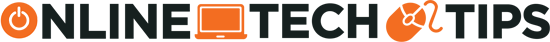Plus what happens when you get a copyright claim
In this article, we’ll be taking a look at a number of resources you can use to find royalty free music to use in your YouTube videos. We will also explain how you can make sure that the music you use doesn’t get you copyright claims, and what happens if you do get one.
Hopefully, by the time you’ve read through this article, you’ll have a solid understanding about how music copyright works on YouTube and how you can stay on the good side to ensure your videos can be monetized.

How to Find Royalty Free Music
To start with, let’s take a look at the best ways to find royalty free music for YouTube videos. There are plenty of sources online, so it should be quite easy to find music that’s suitable to your video and your tastes.
Here is a quick overview of what we’ll be covering in this section;
- Copyright free music through YouTube search
- YouTube provided royalty free music
We’ll start with the safest option and that is to use royalty free music offered directly by YouTube. Simply navigate to YouTube.com/audiolibrary/music and you’ll be able to browse through thousands of free music tracks and sound effects.
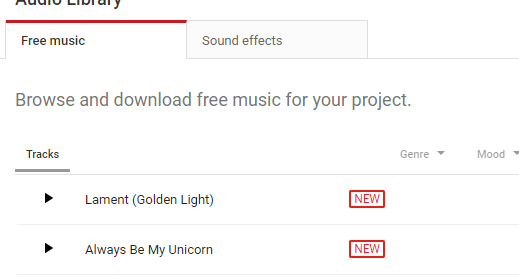
Not only are these tracks royalty free, but you can use them in your video without worry that they may mistakenly get copyright claimed. YouTube specifically provides the audio on this page for creators to avoid getting copyright claims.
Whilst you may not be able to find exactly what you are looking for, you can use this page to filter music by genre, instrument, duration, and even mood, which makes it a powerful tool to find music specific to your needs. The sound effects tab is a nice addition, too. You can organize by sound category and all of these sounds are free to use, too.
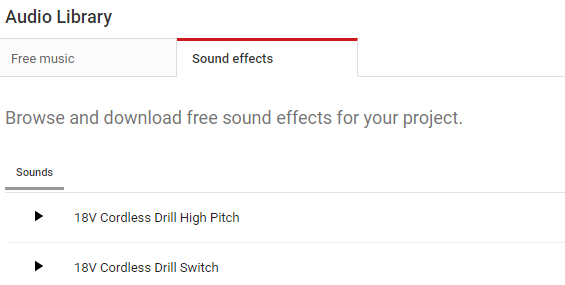
Next, we have copyright free provided by different channels on YouTube itself. Performing a simple search for ‘copyright free music’ can often return some useful results.
You can even include specific terms like ‘copyright free piano music’ or ‘copyright free comedy music’ to find more specific tunes. Keep in mind that just because a video has copyright free in its title, doesn’t mean it’s free to use on YouTube.
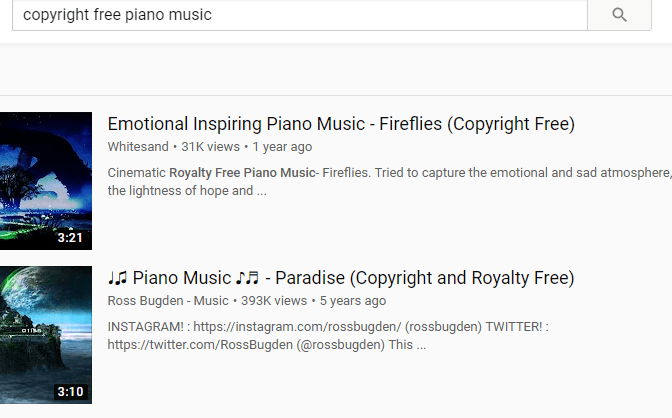
Carefully read the description of the video and see what rules apply. In many cases, it will state that you are allowed to use the song for free, so long as you credit the artist. In some cases, the video may state that you must pay first on their website to use their song – avoid these ones.
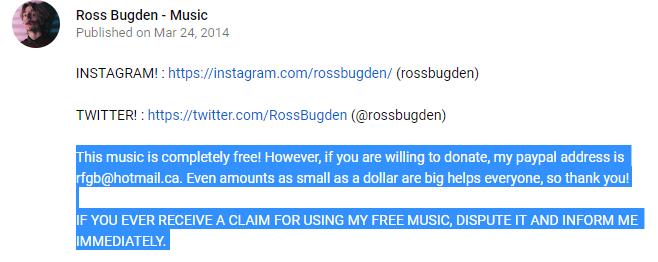
In some rare cases, using these songs, even if they are marked as copyright free, can cause you to run into copyright claim issues. At any point, artists can get signed or set up copyright for their content and this could make an older video that has promoted it invalid. We’ll talk more about how you can avoid this in the next section.
How to Make Sure Your Music Doesn’t Get You Demonetized
If you do not want to risk it, you should always use the music and sounds provided by YouTube on the music library that we linked earlier in this article. However, if you are willing to go further for slightly more enjoyable music, you can ensure your videos don’t get demonetized by following the steps I will outline below.
Step 1 – Make sure you read the description of any video you want to use the music from. Make sure it says in the description you are free to use their song without demonetization.
Step 2 – Ensure you go through the proper routes to claim the music that has been provided for free. Usually, this may be a third party link or hosted on a music website like Soundcloud. Don’t just rip the music from the video.

Step 3 – Add the music to your video, making sure to save the project file in case you need to remove the music in the future. Next, upload the video to YouTube, let it process, but do not upload it.
Step 4 – Fill in all of the details you normally would, such as video description, tags, title, and thumbnail. Do not press publish. Instead, set the video as unlisted and then press done. Don’t worry, you can still switch it from unlisted to public in the future and your subscribers will still get notifications.
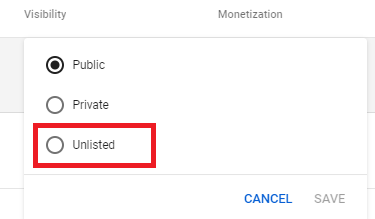
Next, you’ll need to wait some time. The best bet is to wait roughly 2 hours. If YouTube’s content ID system detects copyrighted material on your song, you’ll be notified by email. You can then remove your uploaded unlisted video, go back to your original project file, and choose a new song.
If you’ve followed the first steps, it’s very unlikely your video will get copyright claimed, however. But, this makes sure you don’t get caught out by rare cases where it does happen.
For example, once I used a song that was on a copyright free channel, but the artist got signed by a record label after it was published to that channel, which meant the information they provided about it being free to use was outdated.
By following the steps above, you make sure you test the system first to ensure you don’t fall victim to something like this. This then allows you to publish your video knowing that it’s safe for monetization and there’s no risk that you might have to reupload and lose your views.
What Happens if You Get a Copyright Claim on Your Video?
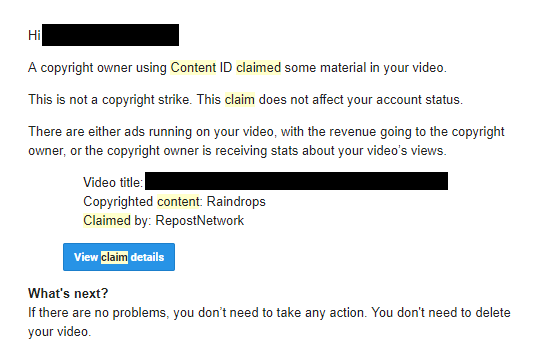
If you get a copyright claim on your video for using music, don’t worry. It won’t impact your channel. In most cases, any of the revenue you would have earned will just go to the original artist instead. In some cases, the video will be blocked from being published.
Copyright claims like this are completely different to channel strikes, which can cause your channel to be banned. Channel strikes are often only applied when you blatantly steal content without any fair use applied, for example uploading an entire movie, and a company manually files a DMCA notice. When using audio, this is very rarely going to happen, especially if you follow all of the steps in this article.
Summary
Thanks for reading this far. If you’ve read up to this point, you will have learned the following things:
- How to find music that’s safe to use on your YouTube channel.
- How to test that music won’t demonetize your videos.
- What happens if you do get a copyright claim and why you don’t need to worry.
I hope that this article has been useful. Do you have any questions about YouTube’s copyright or content ID system? If you do, leave your question below and I’ll get back to you as soon as I can.